Q 1. What will be the output of the following PHP code?
- <?php
- $cars = array(“Volvo”, “BMW”, “Toyota”, “Honda”, “Mercedes”, “Opel”);
- print_r(array_chunk($cars, 2));
- ?>
A. Array ( [0] => Array ( [1] => Volvo [2] => BMW ) [1] => Array ( [1] => Toyota [2] => Honda ) [2] => Array ( [1] => Mercedes [2] => Opel ) )
B. Array ( [1] => Array ( [1] => Volvo [2] => BMW ) [2] => Array ( [1] => Toyota [2] => Honda ) [3] => Array ( [1] => Mercedes [2] => Opel ) )
C. Array ( [0] => Array ( [0] => Volvo [1] => Volvo ) [1] => Array ( [0] => BMW [1] => BMW ) [2] => Array ( [0] => Toyota [1] => Toyota ) )
D. Array ( [0] => Array ( [0] => Volvo [1] => BMW ) [1] => Array ( [0] => Toyota [1] => Honda ) [2] => Array ( [0] => Mercedes [1] => Opel ) )
Show Answer
Answer:-D. Array ( [0] => Array ( [0] => Volvo [1] => BMW ) [1] => Array ( [0] => Toyota [1] => Honda ) [2] => Array ( [0] => Mercedes [1] => Opel ) )Explanation
The array_chunk() function splits an array into chunks of new arrays.Q 2. What will be the output of the following PHP code?
- <?php
- $a = array(“A”, “Cat”, “Dog”, “A”, “Dog”);
- print_r(array_count_values($a));
- ?>
A. Array ( [A] => 2 [Cat] => 1 [Dog] => 2 )
B. Array ( [A] => 2 [Cat] => 2 [Dog] => 1 )
C. Array ( [A] => 1 [Cat] => 1 [Dog] => 2 )
D. Array ( [A] => 2 [Cat] => 1 [Dog] => 1)
Show Answer
Answer:-A. Array ( [A] => 2 [Cat] => 1 [Dog] => 2 )Explanation
The array_count_values() function counts all the values of an array.Q 3. What will be the output of the following PHP code?
- <?php
- $a1 = array_fill(3, 4, “blue”);
- $b1 = array_fill(0, 1, “red”);
- print_r($a1);
- echo “<br>”;
- print_r($b1);
- ?>
A. Array ( [3] => blue [4] => blue)
Array ( [0] => red )
B. Array ( [4] => blue [5] => blue [6] => blue)
Array ( [0] => red )
C. Array ( [3] => blue [4] => blue [5] => blue [6] => blue )
Array ()
D. Array ( [3] => blue [4] => blue [5] => blue [6] => blue )
Array ( [0] => red )
Show Answer
Answer:-D. Array ( [3] => blue [4] => blue [5] => blue [6] => blue ) Array ( [0] => red )Explanation
The array_fill() function fills an array with values.Q 4. What will be the output of the following PHP code?
- <?php
- $age = array(“Peter”=>”35”, “Ben”=>”37”, “Joe”=>”43”);
- print_r(array_change_key_case($age, CASE_UPPER));
- ?>
A. Array ( [Peter] => 35 [Ben] => 37 [Joe] => 43 )
B. Array ( [peter] => 35 [ben] => 37 [joe] => 43 )
C. Array ( [PETER] => 35 [BEN] => 37 [JOE] => 43 )
D. Array ( [PeTeR] => 35 [BeN] => 37 [Joe] => 43 )
Show Answer
Answer:-C. Array ( [PETER] => 35 [BEN] => 37 [JOE] => 43 )Explanation
The array_change_key_case() function changes all keys in an array to lowercase or uppercase.Q 5. What will be the output of the following PHP code?
- <?php
- $a1 = array(“red”, “green”);
- $a2 = array(“blue”, “yellow”);
- print_r(array_merge($a1, $a2));
- ?>
A. Array ( [0] => red [1] => green)
B. Array ( [0] => blue [1] => yellow [2] => red [3] => green )
C. Array ( [0] => red [1] => green [2] => blue [3] => yellow )
D. Array ( [0] => blue [1] => yellow )
Show Answer
Answer:-C. Array ( [0] => red [1] => green [2] => blue [3] => yellow )Explanation
The array_merge() function merges one or more arrays into one array.Q 6. What will be the output of the following PHP code?
- <?php
- $a = array(“a”=>”red”, “b”=>”green”, “c”=>”blue”);
- echo array_shift($a);
- print_r ($a);
- ?>
A. green
B. red
C. redArray( [c] => green [c] => blue )
D. redArray( [b] => green [c] => blue )
Show Answer
Answer:-D. redArray( [b] => green [c] => blue )Explanation
The array_shift() function removes the first element from an array, and returns the value of the removed element.Q 7. What will be the output of the following PHP code?
- <?php
- $a1 = array(“a”=>”red”, “b”=>”green”, “c”=>”blue”, “d”=>”yellow”);
- $a2 = array(“e”=>”red”, “f”=>”green”, “g”=>”blue”);
- $result = array_diff($a1, $a2);
- print_r($result);
- ?>
A. Array ( [d] => yellow )
B. Array ( [c] => blue )
C. Array ( [a] => red )
D. Array ( [e] => yellow )
Show Answer
Answer:-A. Array ( [d] => yellow )Explanation
The array_diff() function compares the values of two (or more) arrays, and returns the differences.Q 8. What will be the output of the following PHP code?
- <?php
- $a = array(“red”, “green”, “blue”);
- array_pop($a);
- print_r($a);
- ?>
A. Array ( [0] => red [1] => green )
B. Array ( [0] => green [1] => blue )
C. Array ( [0] => red [1] => blue )
D. Array ( [0] => blue [1] => blue )
Show Answer
Answer:-A. Array ( [0] => red [1] => green )Explanation
The array_pop() function deletes the last element of an array.Q 9. What will be the output of the following PHP code?
- <?php
- $cars = array(“Volvo”, “BMW”, “Toyota”);
- echo “I like ” . $cars[0] . “, ” . $cars[1] . ” and ” . $cars[2] . “.”;
- ?>
A. I like Volvo BMW and Toyota.
B. I like Volvo, BMW and Toyota)
C. I like Volvo, BMW and Toyota.
D. I like. Volvo.,. BMW. and. Toyota)
Show Answer
Answer:-C. I like Volvo, BMW and Toyota.Explanation
The array() function is used to create an array. Each elements are assigned ab index as the rule of an array. So, calling $cars[0] will print element at index 0 and so on.Q 10. What will be the output of the following PHP code?
- <?php
- $fname = array(“Peter”, “Ben”, “Joe”);
- $age = array(“35”, “37”, “43”);
- $c = array_combine($fname, $age);
- print_r($c);
- ?>
A. Array ( Peter Ben Joe )
B. Array ( [Peter] => 35 [Ben] => 37 [Joe] => 43 )
C. Array ( 35 37 43 )
D. Array ( “[Peter] => 35” “[Ben] => 37” “[Joe] => 43” )
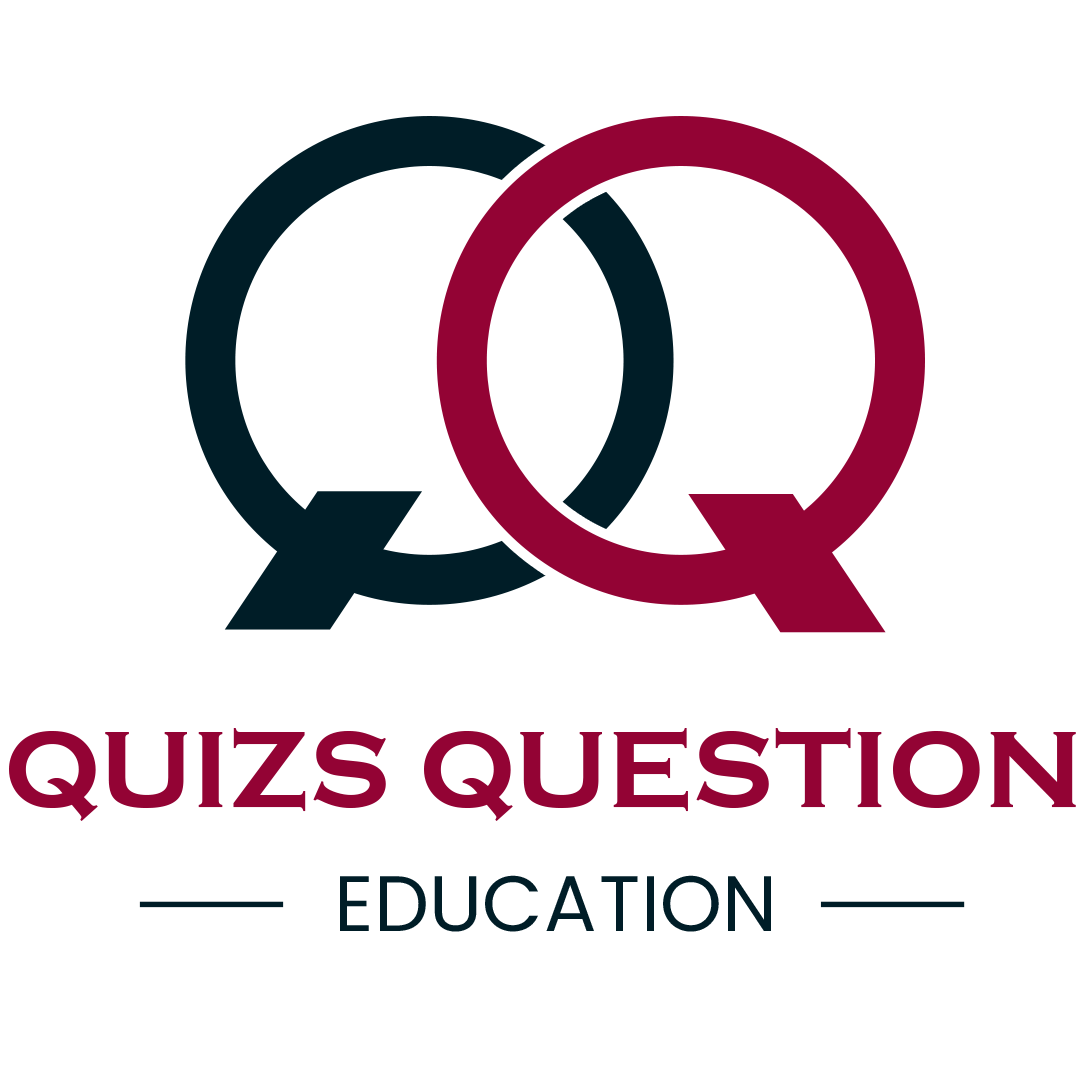
Leave a Reply