CSS Multiple Choice Questions & Answers (MCQs) focuses on “Print Styles and their Development”.
Q 1. @page is not supported in ________
A. Firefox
B. Opera
C. Chrome
D. Internet Explorer
Show Answer
Answer:-A. FirefoxExplanation
@page is not supported in Firefox, but is supported in Chrome 2.0+, IE 8.0+, Opera 6.0+ and safari 5.0+. @page:first is supported only in IE8+ and Opera 9.2+.Q 2. Which of the following does not break long URLs into a shorter one?
A. Firefox
B. Chrome
C. Internet Explorer
D. Opera
Show Answer
Answer:-C. Internet ExplorerExplanation
word-wrap breaks long URLs when they reach a certain limit. This property is basically supported in a wide range of browsers even in IE 6, it works in chrome when printing. Firefox automatically breaks long URLs, Internet Explorer has no capability for breaking long URLs into the shorter one.Q 3. Orphans and widows properties are supported by _________
A. Chrome
B. Opera 9.2+
C. Firefox
D. Safari
Show Answer
Answer:-B. Opera 9.2+Explanation
Orphan property sets the number of lines for the bottom of the page. The orphans and widows properties are supported in IE 8+ and Opera 9.2+, but not in Firefox, Chrome or Safari.Q 4. Which of the following will take care of breaks behind an element?
A. page-break-before
B. page-break-after
C. page-break-inside
D. page-break-into
Show Answer
Answer:-B. page-break-afterExplanation
There are three CSS attributes page-break before, page-break-after and page-break-inside that allow us to decide exactly where a print page will be broken. Among other things, this will prevent images from being broken into two pieces.Q 5. What prohibits the break?
A. avoid
B. always
C. left
D. right
Show Answer
Answer:-A. avoidExplanation
Auto is print element’s standard, always places a break every time, avoid prohibits the break, left and right are for continuation pages that are formatted left or right accordingly.Q 6. Which of the following media type is used for computer screens?
A. speech
B. screen
C. all
D. print
Show Answer
Answer:-B. screenExplanation
The screen media type is used for computer screens, smart-phones, tablets etc. The print media type is used for printers, speech is used for screenreaders that “reads” the page loud, all is used for all media type devices.Q 7. Which value specifies the number of colors the device can display?
A. color
B. color-gamut
C. color-index
D. max-color
Show Answer
Answer:-C. color-indexExplanation
The number of colors the device can display is specified by color-index, color-gamut specifies the approximate range of colors that are supported by a user agent and output device. The number of bits per color component for the output device is specified by color value.Q 8. Which value will define the viewport width?
A. pointer
B. resolution
C. width
D. update
Show Answer
Answer:-C. widthExplanation
Width specifies the width of the viewport, update specify how quickly can output device modify the appearance of the content, the scan is set for scanning process of the output device, the resolution of output device using dpi or dpcm is by resolution.Q 9. Which of the following will specify minimum width of display area?
A. min-width
B. min-resolution
C. monochrome
D. overflow-block
Show Answer
Answer:-A. min-widthExplanation
The minimum width of a display area such as browser window is specified by min-width, min-resolution specify the minimum resolution of the device, using dpi or dpcm, monochrome specify the number of bits per “color” on a monochrome device.Q 10. Which of the following specify the approximate range of colors?
A. color-gamut
B. max-color
C. color-index
D. max-color-index
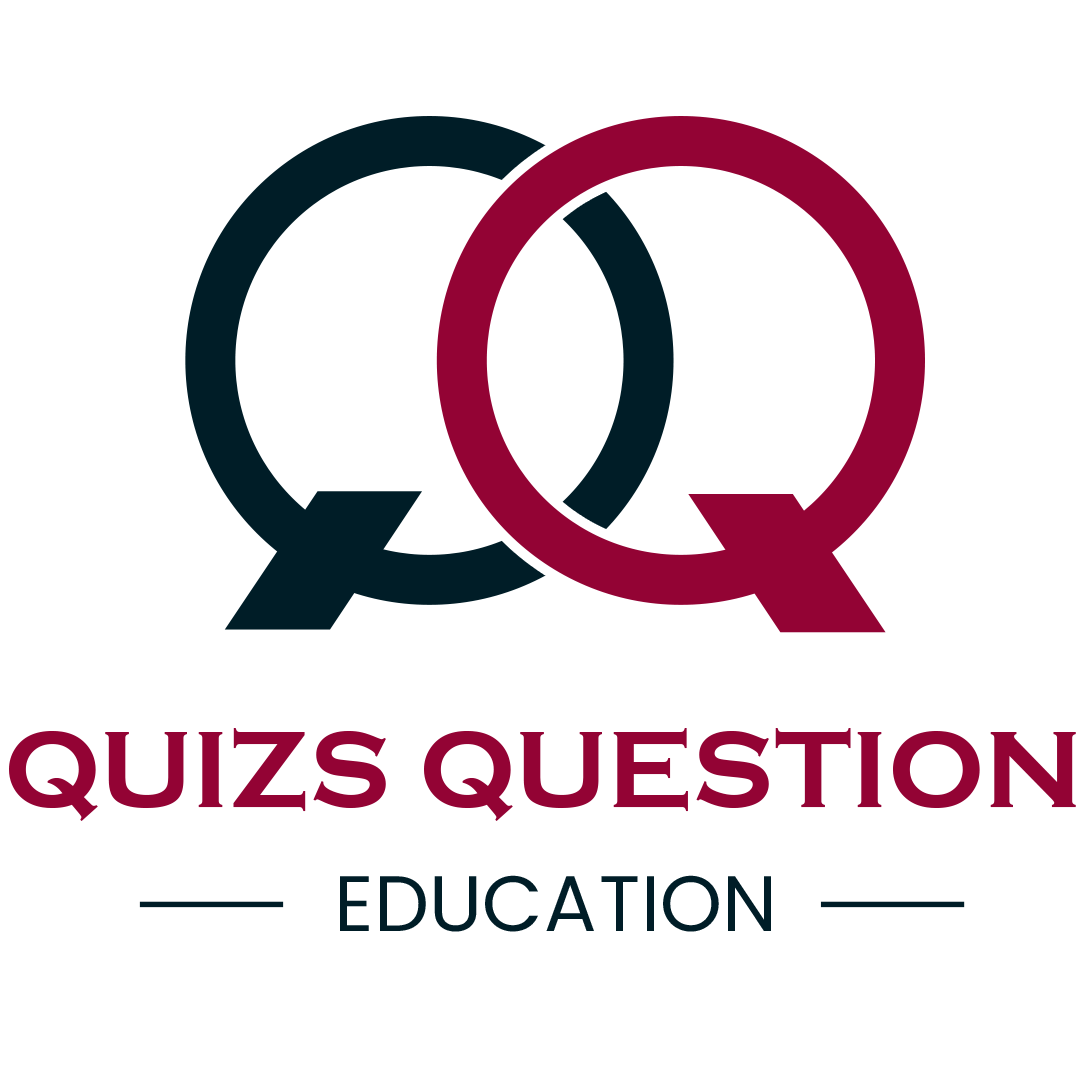
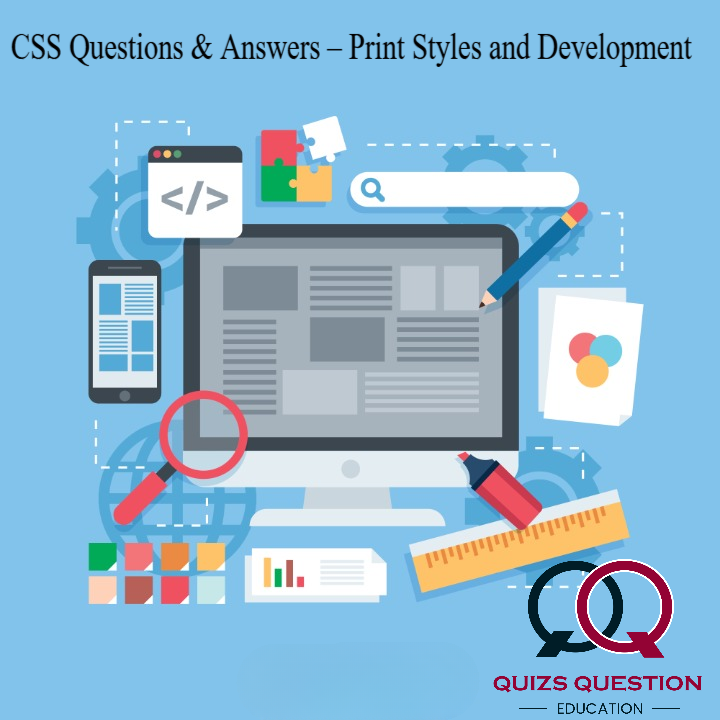
Leave a Reply